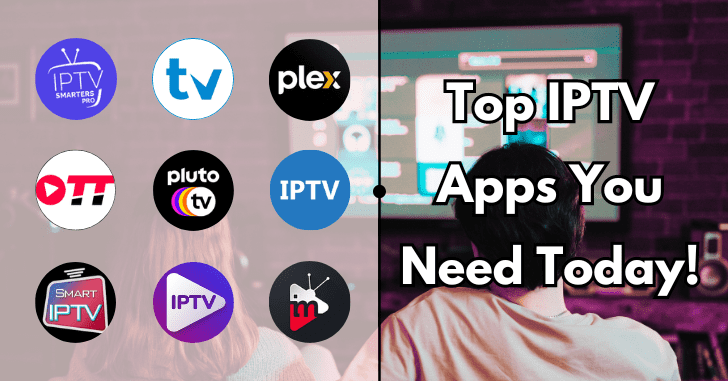Top 10 IPTV Apps in 2025: Your Ultimate Guide to M3U and Xtream Codes
Are you looking to elevate your IPTV streaming experience? Whether you’re a seasoned cord-cutter or new to the world of IPTV, choosing the right app can make all the difference. In this comprehensive guide, we’ll explore the top 10 IPTV apps of 2025, delve into the mysteries of M3U files, and demystify Xtream Codes API. Let’s dive in!
Understanding IPTV: The Basics
Before we jump into the apps, let’s quickly recap what IPTV is. Internet Protocol Television (IPTV) delivers television content over Internet Protocol (IP) networks. This technology allows you to stream your favorite channels and on-demand content through the internet, offering flexibility and a vast array of programming options.
Looking for a premium IPTV experience? Our service offers two unbeatable options tailored to your needs:
- Lifetime IPTV: Enjoy a one-time payment of $190 with Lifetime IPTV Now and gain unlimited, lifetime access to thousands of live TV channels, movies, and shows. No recurring fees, just high-quality entertainment at your fingertips.
- Flexible IPTV Subscriptions: For those looking for more budget-friendly, flexible options, Kevin IPTV offers subscriptions starting at just $20, including access to adult content and premium streaming. Perfect for those seeking reliable, affordable streaming solutions.
Both services are designed to provide seamless viewing with easy setup, HD quality, and a vast range of content. Whether you prefer a one-time investment or a monthly plan, we’ve got the right IPTV solution for you. Reach out today for more details or to get started!
Top 10 IPTV Apps for 2025
- IPTV Smarters Pro
- Key Features: User-friendly interface, multi-screen support, catch-up TV
- Best For: Beginners and advanced users alike
- Platforms: Android, iOS, Smart TVs
- TiviMate
- Key Features: Sleek design, advanced EPG, multi-playlist support
- Best For: Android TV users seeking a premium experience
- Platforms: Android TV, Fire TV
- Perfect Player
- Key Features: Highly customizable, supports various formats
- Best For: Tech-savvy users who like to tinker
- Platforms: Android, Fire TV
- GSE Smart IPTV
- Key Features: Built-in web browser, versatile playlist management
- Best For: iOS users, multi-platform households
- Platforms: iOS, Android, Smart TVs
- IPTV Extreme Pro
- Key Features: Ad-free experience, picture-in-picture mode
- Best For: Android users looking for a straightforward interface
- Platforms: Android
- Kodi (with IPTV add-ons)
- Key Features: Extensive customization, vast add-on library
- Best For: Users who want a complete media center solution
- Platforms: Windows, Mac, Linux, Android, iOS
- OTT Navigator
- Key Features: Advanced EPG, multi-language support
- Best For: Users who prioritize a feature-rich EPG
- Platforms: Android
- Televizo
- Key Features: Clean interface, parental controls
- Best For: Families, users who prefer simplicity
- Platforms: Android
- IPTV Pro
- Key Features: Lightweight, supports external players
- Best For: Users with older or low-spec devices
- Platforms: Android
- iPlayTV
- Key Features: Apple TV optimized, Siri integration
- Best For: Apple ecosystem users
- Platforms: iOS, Apple TV
Deep Dive: M3U Files Explained
M3U (M3U8) files are at the heart of many IPTV setups. But what exactly are they?
- Definition: M3U stands for “MP3 URL” or “Moving Picture Experts Group Audio Layer 3 Uniform Resource Locator”
- Purpose: These files contain playlists of media files or streams
- Format: Simple text files with each line typically representing a stream or media file
- Usage in IPTV: M3U files list the available channels and their stream URLs
Example of an M3U File Structure:
Copy#EXTM3U
#EXTINF:-1,Channel Name 1
http://example.com/stream1.m3u8
#EXTINF:-1,Channel Name 2
http://example.com/stream2.m3u8
Xtream Codes API: Streamlining IPTV
Xtream Codes API is a popular protocol used by many IPTV providers and apps.
- Purpose: Simplifies the process of accessing IPTV services
- Features:
- Live TV streaming
- Video on Demand (VOD)
- Electronic Program Guide (EPG)
- Advantages:
- Easier setup (no need for M3U files)
- More secure than sharing M3U links
- Allows for better user management
How Xtream Codes API Works:
- Provider gives you a URL, username, and password
- IPTV app uses these credentials to communicate with the server
- App retrieves channel list, EPG, and stream URLs dynamically
Choosing the Right IPTV App: Factors to Consider
- Device Compatibility: Ensure the app works with your preferred devices
- User Interface: Look for an intuitive, easy-to-navigate interface
- Features: Consider must-haves like EPG, catch-up TV, or recording capabilities
- Performance: Opt for apps known for stable playback and quick channel switching
- Updates and Support: Choose apps with active development and good user support
Conclusion: Elevate Your IPTV Experience
With the right IPTV app, you can transform your streaming setup into a powerful, flexible entertainment system. Whether you prefer the simplicity of IPTV Smarters Pro, the advanced features of TiviMate, or the customization of Perfect Player, there’s an app out there for every need.
Remember, the key to a great IPTV experience lies not just in the app you choose, but also in understanding the underlying technologies like M3U files and Xtream Codes API. Armed with this knowledge, you’re well-equipped to make the most of your IPTV service.
Have you tried any of these IPTV apps? Which one is your favorite? Share your experiences in the comments below!
#IPTV #StreamingApps #CordCutting #M3U #XtreamCodes #DigitalEntertainment
Note: Always ensure you’re using IPTV services and apps in compliance with local laws and regulations.